Almost six years after Chris Messina applied the hashtag concept to Twitter, and after other social networks followed suit, including Pinterest, Tumblr, and Facebook’s own Instagram, Facebook has announced that it would finally support clickable hashtags. #QueueApplause
On its company blog where it made the announcement, Facebook calls the hashtag feature the first step of “a series of features that surface some of the interesting discussions people are having about public events, people, and topics.”
Now that Facebook hashtags are official, what do you need to know about them? Let’s get started with Facebook Hashtags 101.
What are hashtags?
Think of hashtags as identifiers that pull otherwise disconnected content together. They are denoted with the “#” symbol.
We’ll use a Twitter example, since Twitter is where the concept took off. Imagine you’re at a conference that’s all about travel and tourism marketing. Let’s say 3,000 attendees are tweeting about the content of the breakout sessions, the quality of the food and where to meet for post-conference hangouts. To ensure you don’t miss out on any of the action, you decide to follow all 3,000 of them – a daunting task. After the conference, however, you realize that while some continue to tweet valuable content, others tweet about things that really don’t interest you. You then unfollow the boring accounts and retain only the interesting ones.
Hashtags are an easier way to keep up with the action without following everyone at the conference. Basically, someone creates a hashtag (for conferences, the host usually establishes an “official” hashtag), that when clicked, is linked to the entire conversation surrounding that hashtag. You can then follow that conversation, reply to others and never miss a beat, all without following a single person.
How do hashtags work on Facebook?
Hashtags on Facebook basically work the same way. They group together conversations that wouldn’t otherwise be connected. You’ve probably seen hashtags on Facebook before, but they weren’t true functioning hashtags. Instead, people used them as an extension of their status updates, usually in an attempt to be funny. With Facebook’s announcement come hashtags that work the way they should.
• Search for a specific hashtag from your search bar. For example, #NBAFinals. This would pull in all conversations from others using the #NBAFinals hashtag, regardless of whether you’re friends with them.
• Click on hashtags that originate on other services, such as Instagram. A no-brainer, since Facebook owns Instagram and continues to more deeply integrate the photo-sharing service into Facebook.
• Compose posts directly from the hashtag feed and search results. Basically, Facebook wants to make it as easy as possible to use hashtags, so they let you compose your content at the moment of inspiration (for better or for worse).
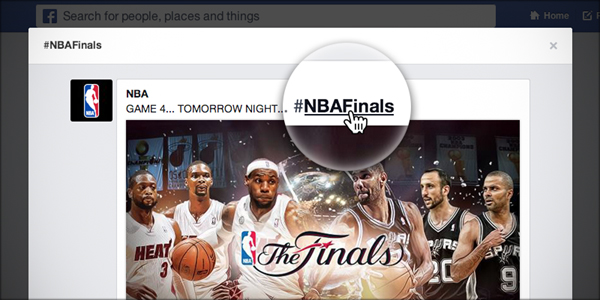
Why Now?
For a long time Facebook didn’t need hashtags because they believed they already had a solution to group temporarily like-minded individuals together. Unlike Twitter, which was built without group functionality, Facebook was and is a full-fledged social network. Also, Facebook, especially the one that exists today, is more about delivering relevant conversations (see “EdgeRank”) than it is about delivering the fire hose of content in real time. You’ve probably seen this in action when you’ve noticed that a post from your mom two days ago has appeared above one posted 20 minutes ago from a friend. You may have even realized that there are some people whose posts you never see anymore – not because they no longer post, but because Facebook deemed their posts irrelevant to you.
However, it appears that over time Facebook realized that there is value in connecting users to the bigger conversation. Basically, they saw Twitter getting a lot of the action during the Oscars, the Super Bowl, the 2012 elections, etc. It’s not that there wasn’t any action on Facebook, though. In fact, the announcement points out that there were 66.5 million interactions (likes, comments and shares) on Facebook during this year’s Oscars alone. However, these conversations were only connected by the relationships that already existed. Or as Facebook puts it, “To date, there has not been a simple way to see the larger view of what’s happening or what people are talking about.” Hashtags have gone mainstream, and Facebook finally acknowledged the value of the bigger conversation.
How can I use hashtags for my company or brand?
Listen: Find out how people are using hashtags. What are they talking about? What are they passionate about? What kind of language do they use? Take note of unwritten rules that emerge regarding the etiquette of participating in a specific conversation. And, realize it will vary from group to group.
Participate: Once you’re comfortable and understand your environment, participate! Not in a spammy, self-promotional way, but with real intent to add value to the conversation. Adopt a mindset of helping others and you’ll do great.
Lead: Once you’ve listened and built trust through active participation, go ahead and lead a conversation. Do you have an event coming up? Are you launching something new and exciting? Would you sincerely like feedback on something you’re working on? Maybe you can encourage a conversation by creating your own hashtag and directing people to participate. You may not have the reach of the NBA, but you can still bring folks together in meaningful ways that benefit your company or brand.
What’s Next?
Facebook promised to roll out additional functionality over the next few weeks and months, including trending hashtags and deeper insights. I expect to see widespread adoption on Facebook as hashtags are easy to understand and use. Marketers will use hashtags to increase their exposure and engagement with consumers. Facebook will integrate hashtags into its advertising program.
How do you plan on using hashtags for your personal or business account? What do you see in the future of Facebook hashtags? Please do share below and feel free to share this Facebook Hashtags 101 post with your friends and colleagues.

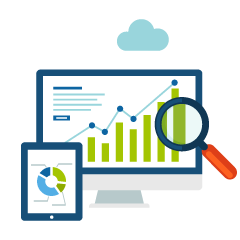

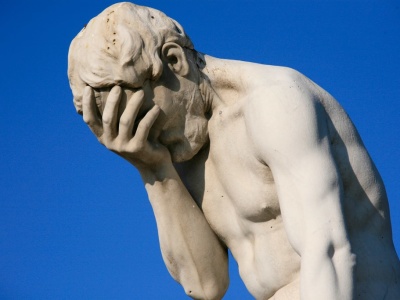
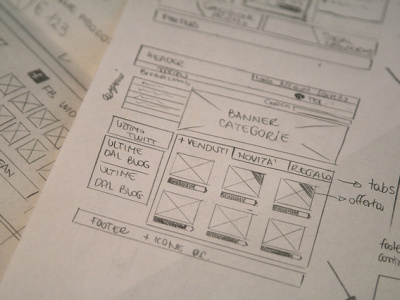

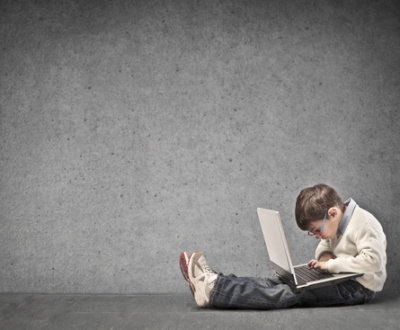
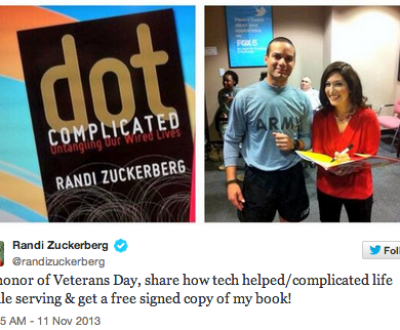
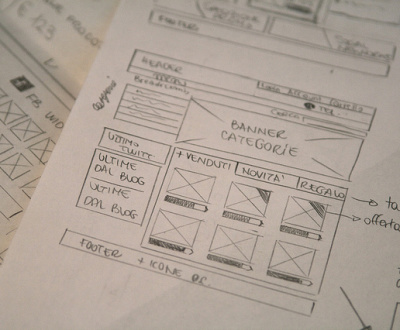


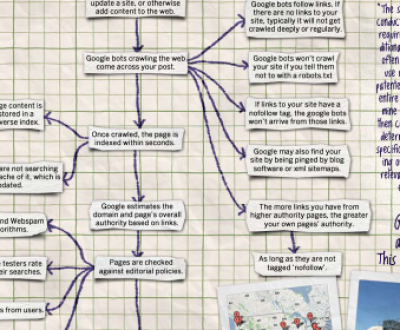


I also want to thank you for your patient, easy-to-understand explanations. I sincerely appreciate your knowledge and willingness to share. Obviously, it takes more than knowledge to be a teacher. You have both. : )
Thank you, Elizabeth. It’s my pleasure and I appreciate your kind words! I love empowering others to be successful online and I hope I can continue to provide that service in my blog posts.
My friend recently used a hashtag on facebook. A brash, insensitive person tried to embarrass and humilate her, screaming (all caps for a long paragraph;) about how hashtags were only for twitter and are never, ever to be used on facebook. Were her brash comments off- base
First of all, thanks for stopping by my blog and taking the time to read and comment. You’ve enriched the conversation and I appreciate it! To answer your question: Not only was she incorrect, but even if she were correct, screaming in all caps in order to publicly humiliate is never appropriate. Most often these types of internet trolls (as we call them) forget their manners when veiled behind online anonymity, but there are some who would just as quickly yell at someone in person.
The other thing: Sometimes, people use hashtags just to add a layer of humor. It’s become an online culture thing. A new way of expression. Here’s an example: “Just arrived at Morimoto’s restaurant in NYC! #sushiheaven.” In this case, the person doesn’t really care about becoming a part of the greater #sushiheaven conversation. Instead, she’s used the hashtag as a creative way to express herself. In fact, I used an example of this above when I used #QueueApplause. Is it technically correct hashtag usage? Probably not, unless there really is an ongoing #sushiheaven hashtag for people documenting their good eats. But is it wrong? Certainly not. It’s fun.
Fortunately, when people scream in all caps and attempt to humiliate and embarrass, they end up only embarrassing themselves.
Nate, I am, of course, oblivious to how this all works. I have a restaurant and wouldn’t mind throwing around these hashtags to bring people to my FB page, and later, my website. I created(or so I thought) a couple of hashtags that were simple and got the point across. When you click any of them you get taken to a screen with the tag on top and a huge blank page underneath. No way to direct the tag toward anything. What am I doing wrong?
Phil
Hi Phil, thanks for stopping by my blog. Glad to have you here. Hashtags can’t be directed toward a specific URL, but rather instead will always take people who click on them to the larger conversation surrounding the hashtag. If there is a blank screen with no conversation, it may be because you are the only one participating, possibly because your hashtag is too specific. Hashtags are more about being a part of a conversation that already exists than they are about creating a conversation. For example, if you run a news blog about college football recruiting, you might find a hashtag related to a big rivalry game on ESPN. When the quarterback gets injured or fumbles the ball, you could strategically interject that at least that position could hold some clout in a few years when so-and-so is recruited and moves up as a starter, with a link back to your blog post about the quarterback’s stats and recruitment options. Some people try to hijack a hashtag and use it to spam a large audience. It’s better to stay relevant to a real conversation and build some trust and goodwill. What hashtags have you used so far?
Great post, Nate. Very useful information.
Thanks for stopping by, Warren. Glad you enjoyed the post.
A GREAT explanation — clear, concise, and articulate. Thank you!
Thanks, Laurie! My pleasure.
Thanks for this. You explained it clearly and simply.
Thanks, Glynnis. I’m glad it was helpful.
Hey Nate, you’ve explained this very well. Now I finally understand what a hashtag is. Thanks and nice article.
Thanks for the feedback, Omkar. Happy to help and glad you found it useful!
Great article Nate. Keep it up.
Thanks, Gunnar. Appreciate the feedback!